SUBSTR
- This will be used to extract substrings.
- To show the specific character of a string.
- It will return character values
Syntax:
substr (string, start_chr_count [, no_of_chars])
Example
select substr('computer',2), substr('computer',2,5), substr('computer',3,7) from
dual;output on tool
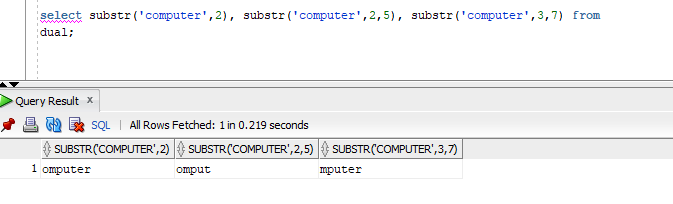
The query
COUNT 1 2 3 4 5 6 7 8
STRING C O M P U T E R
COUNT -8 -7 -6 -5 -4 -3 -2 -1substr(‘computer’,2) means –> Its count starting from 2 onwords TO last of string.
output should be [ OMPUTER]
substr(‘computer’,2,5) means –> Its count starting from 2 TO 6 of string.
output should be [ OMPUT]
substr(‘computer’,3,7) means –> Its count starting from 3 TO 9 last of string.
output should be [ OMPUTER]
Some More Example
select substr('computer',-4,4) from
dual;substr(‘computer’,-4,4) means –> Its count starting from left side of string i.e -4 TO -1 (see on above picture table).
output should be [ UTER ]
select substr('computer',-1,2) from
dual; substr(‘computer’,-1,2) means –> Its count starting from left side of string i.e -1TO last of string (see on above picture table).
OUTPUT On Tool
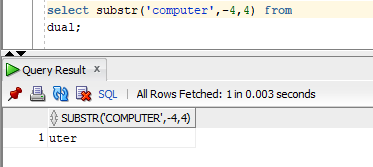
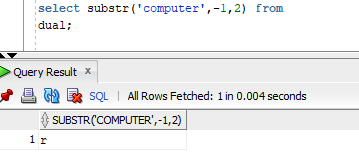
Note:-
- If no_of_chars parameter is negative then it will display nothing.
- If both parameters except string are null or zeros then it will display nothing.
- If no_of_chars parameter is greater than the length of the string then it ignores and calculates based on the orginal string length.
- If start_chr_count is negative then it will extract the substring from right end.